GHOST官方回复:解决ghost备份过程中“Encountered an NTFS Volume with a logfile that has not been flushed (536)”错误!
在GHOST备份Windows10/8过程中出现:“Encountered an NTFS Volume with a logfile that has not been flushed (536)”错误。
问题描述:遇到带有未刷新日志文件的NTFS卷(536)错误。
原因分析:
Windows10/8提供了一项名为“快速启动”的新功能。选择此功能后,系统将处于部分休眠状态。这将使驱动器未安装。这意味着该驱动器正在使用中。由于驱动器未正确卸载,因此会设置“脏位”,因此会出现“不一致的NTFS分区”错误。
解决“Encountered an NTFS Volume with a logfile that has not been flushed (536)问题有两种解决方法:
1.关闭“快速启动”选项。
单击 控制面板 - >硬件和声音 - >电源选项 - >选择电源按钮的功能 - >单击“选择更改当前不可用的设置”,在下面的“关机设置”中,把快速启动关掉就行了。
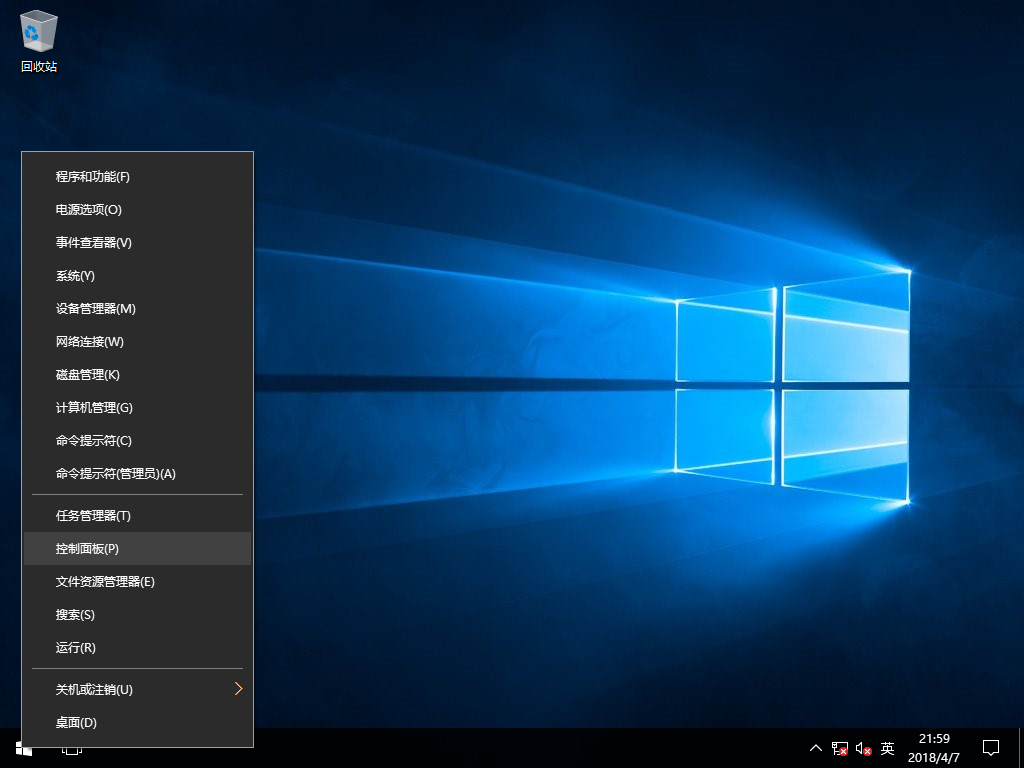


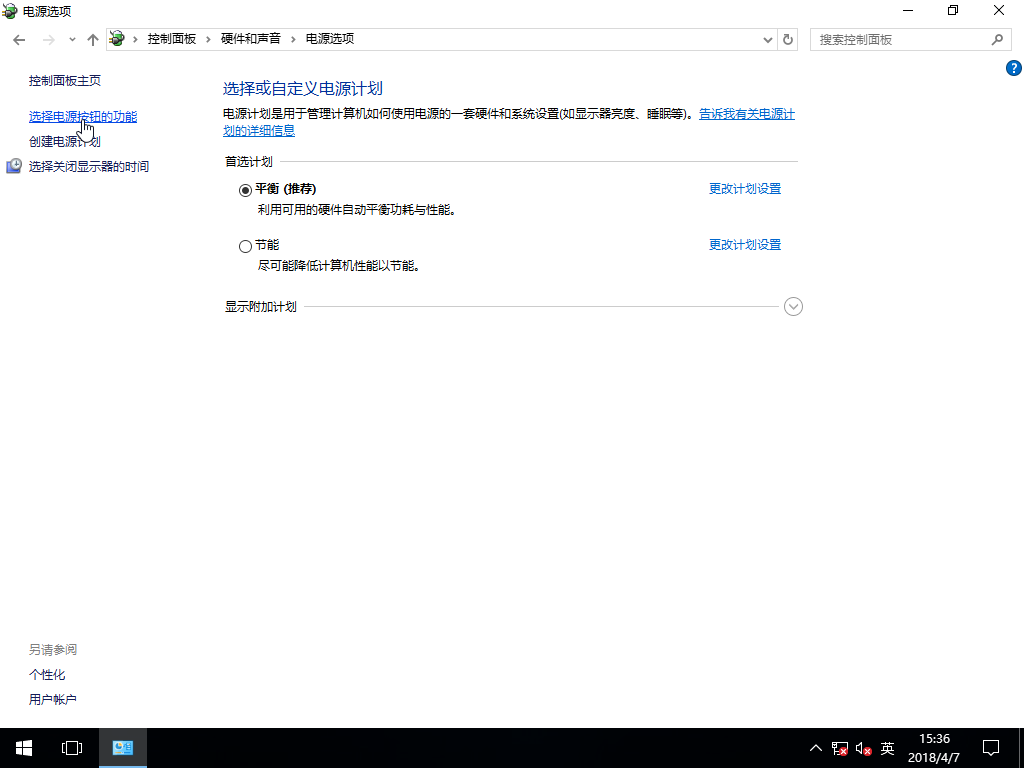
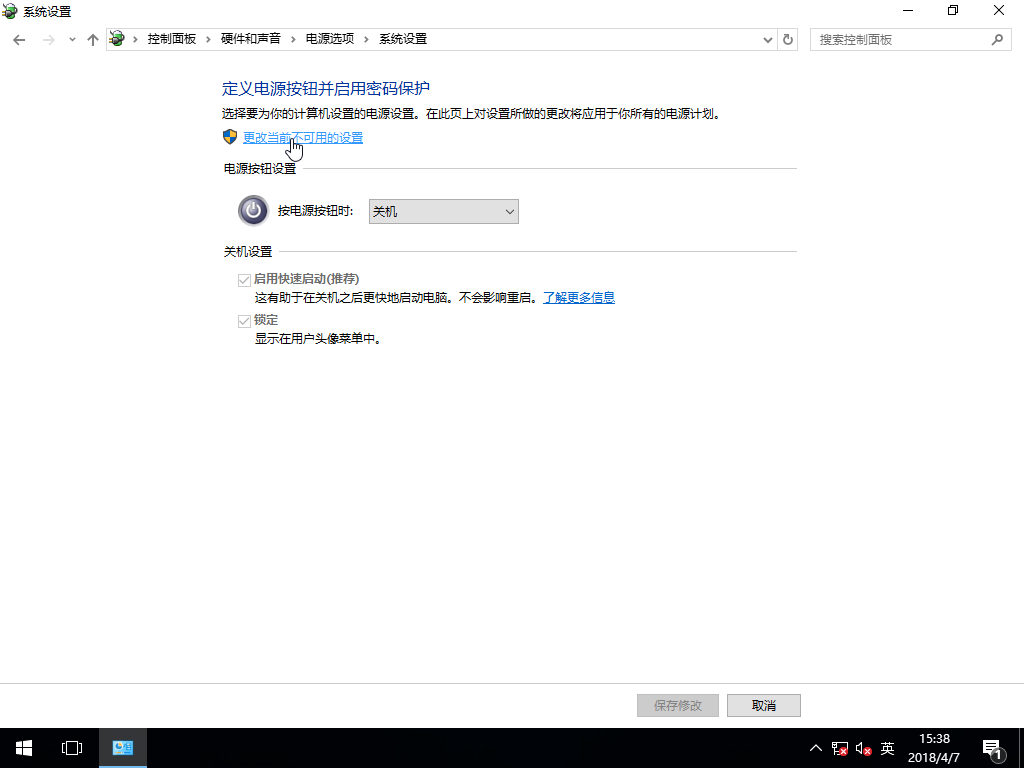
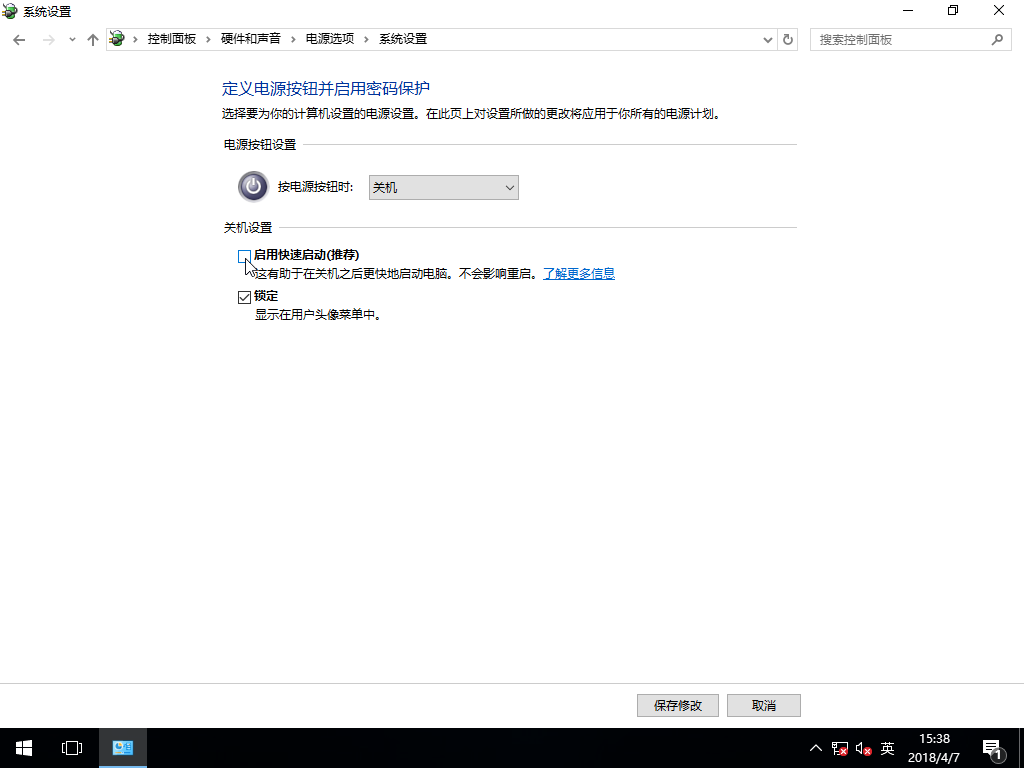
由此解决ghost备份过程中“Encountered an NTFS Volume with a logfile that has not been flushed (536)”错误不能备份的问题。
2.使用-NTIC和-NTIL开关运行Ghost64.exe二进制文件,这将阻止这些警告。
Ghost的开发团队意识到这个问题,并计划在新版本的Ghost Solution Suite中进行更正。
下一篇::新买的电脑只有一个c盘,Windows系统自带磁盘管理分区工具让您不重做系统而重新分区
- 三种方法解决如何在Windows10中启用或禁用麦克风
- 如何停止Windows10强制更新
- 超酷!使用系统隐藏的国际壁纸和主题
- 如何检查Windows10许可证类型?是零售、OEM还是批量
- Windows10许可证:零售、OEM和批量不同类型详解
- 在Windows10中从Windows\Installer文件夹删除文件是否安全?
最新文章
- 1三种方法解决如何在Windows1
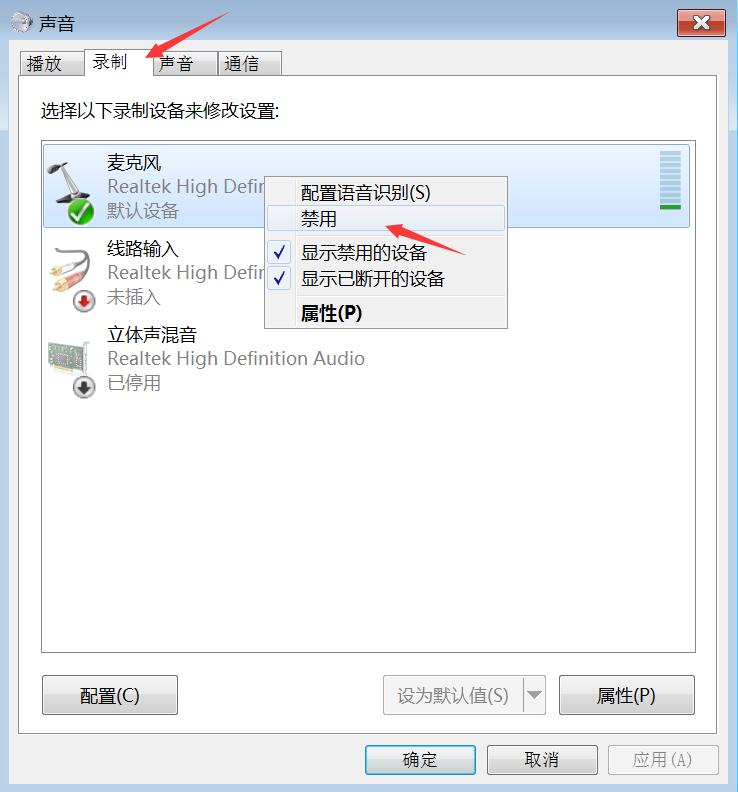
您要在Windows10上启用或禁用麦克风吗?许多......
- 2如何停止Windows10强制更新
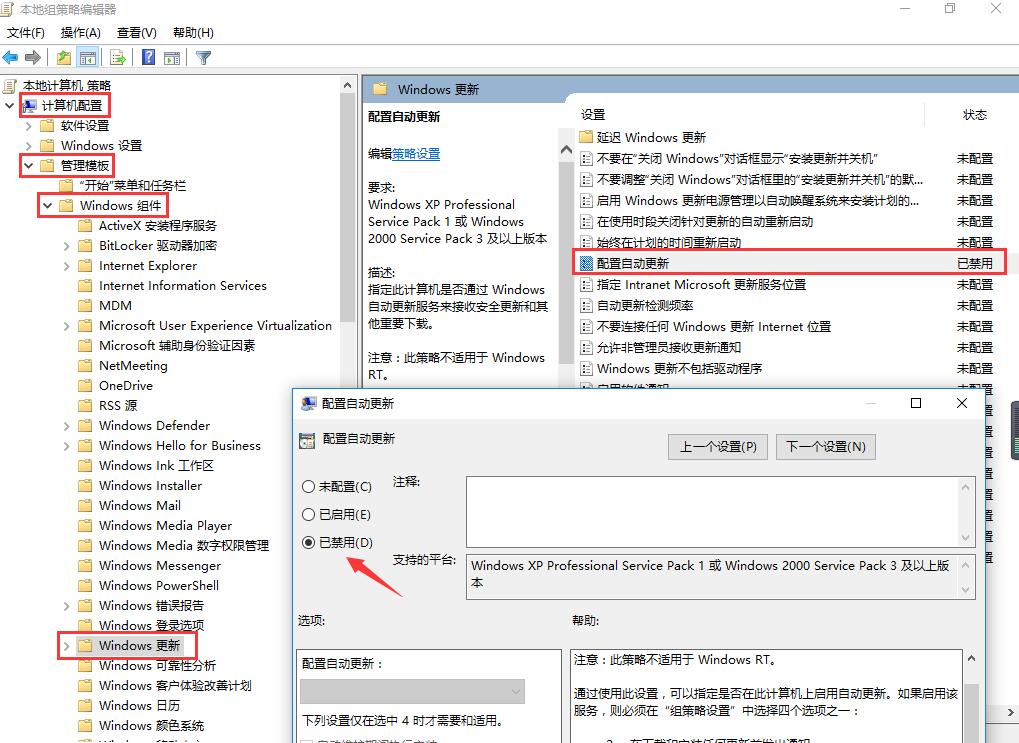
正在使用Windows10,每次下班关机时提示更新......
- 3超酷!使用系统隐藏的国际壁纸
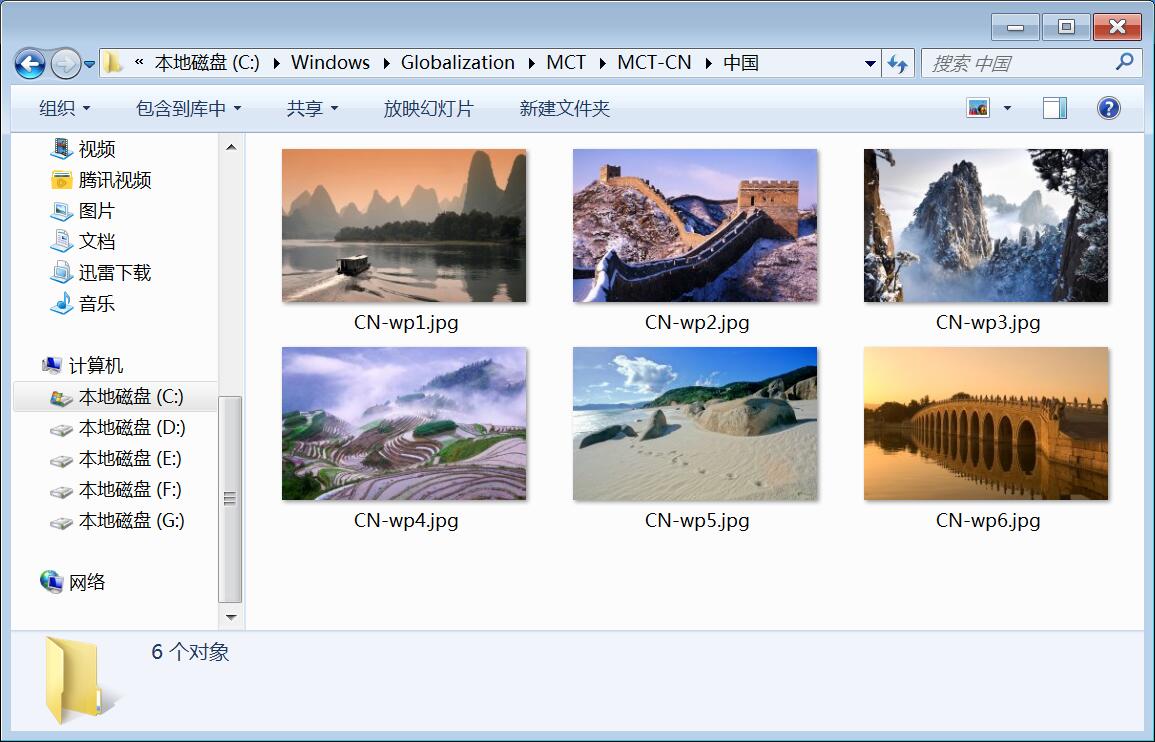
超酷!使用隐藏的国际壁纸和主题首次安装Win......
- 4如何检查Windows10许可证类型
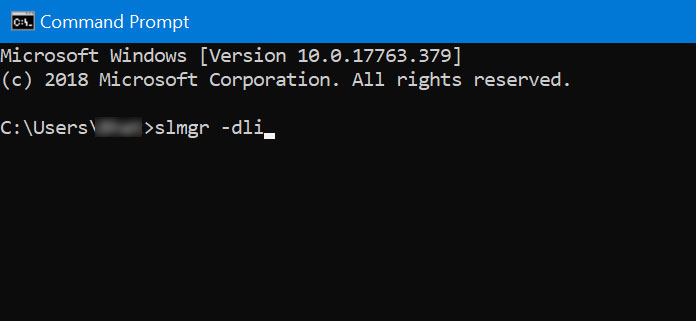
是否要检查您的Windows10许可证是零售,OEM还......
- 5Windows10许可证:零售、OEM和

想知道零售,OEM和批量许可之间的区别吗?Win......
推荐文章
热门文章
- 1GHOST官方回复:解决ghost备份过程
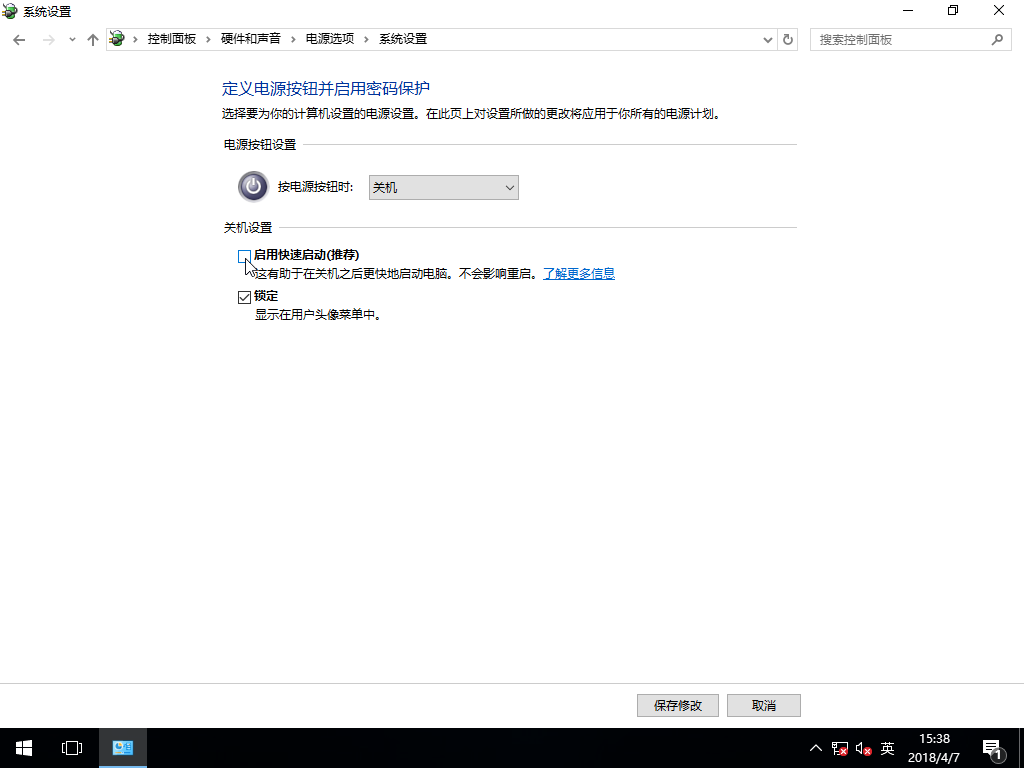
在GHOST备份Windows10/8过程中出现:“Encou...
- 2系统瘦身:如何移动Windows10休眠
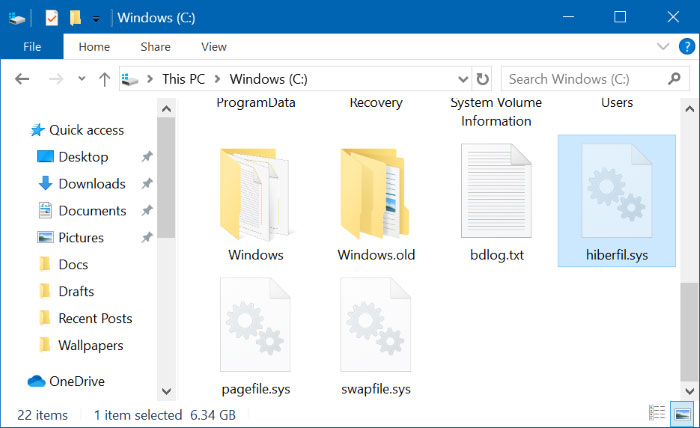
在Windows10中默认打开休眠功能。打开休眠功...
- 3如何修复BOOTMGR丢失错误
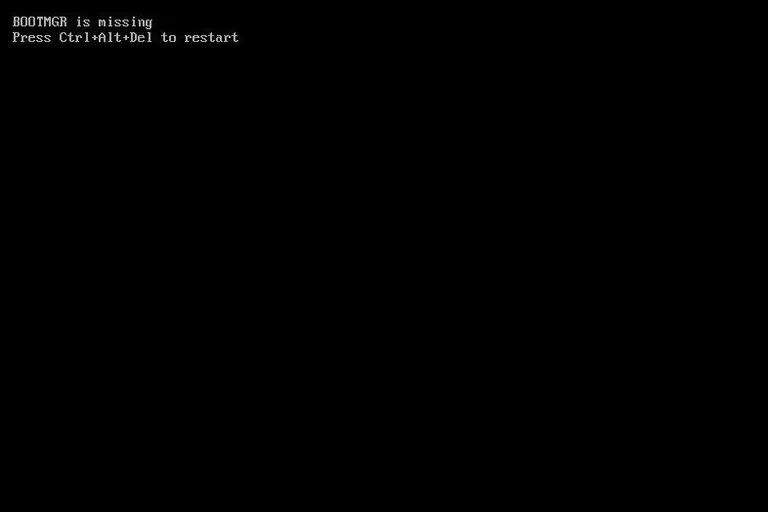
Windows系统中BOOTMGR错误的故障排除指南:B...
- 4系统瘦身:压缩减小Windows10休眠
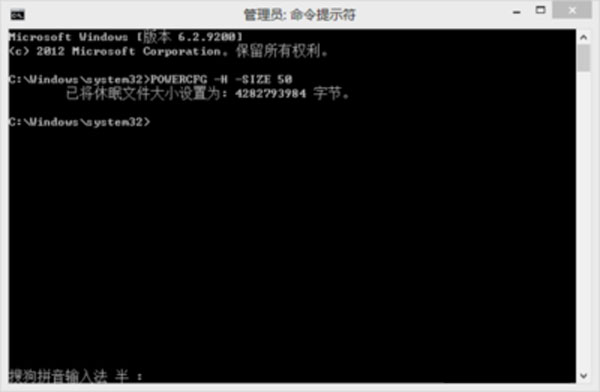
在Windows10中默认打开休眠功能。打开休眠功...
- 5gho文件大?大于4G!快来给你的系统
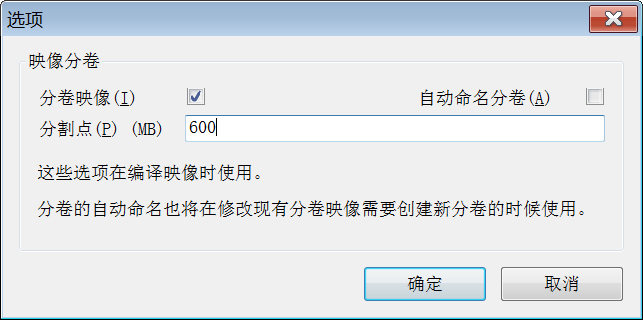
关于gho映像文件分卷gho文件大?大于4G!不好...

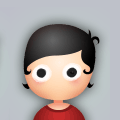
 顶(
顶( 踩(
踩( 回复
回复